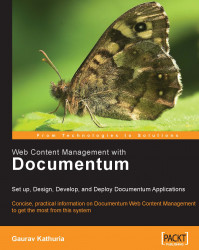Following are a few of the changes made to WDK in release 5.3:
Support for three mechanisms of content transfer: HTTP, UCF (Unified Client Facilities), and Content transfer Applets.
Support for session failover to other servers that are running the same WDK application, in the case of a clustered environment. This is achieved by persisting the session data available for a user and sending the last HTTP request.
Support for integrating features such as notes, threads, discussions, rooms, etc. in applications based on the WDK framework.
Support for a unified Inbox feature for users in a federated environment.
Support for multi-repository search. Some of the other enhancements made on the search front are: support for searching external sources (such as Google), support for saving search preferences in the case of multi-repository search, and support for searching within specified folders in the Docbase repository.
Support for making Docbase repositories available within authoring applications such as Microsoft Excel, Word, and PowerPoint with the help of application connectors (AppConnectors).
Support for allowing user-selected Docbase repositories to appear in the UI (user interface) and selected columns to appear in features such as Inbox, My Files, folder listings, etc.
Support for drag and drop from individual desktops to system folders when using Internet Explorer.