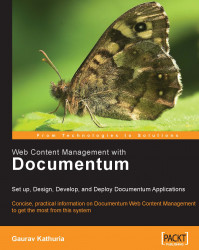One of the world leaders in Enterprise Content Management, the EMC Documentum family of applications helps you manage all types of content within a single repository. With the Web Content Management suite of applications, you can efficiently manage content and underlying processes for your websites, and ensures that they are responsive to business needs.
To fully realize the power of this system can seem daunting, but this book will help you achieve that. With easy-to-follow examples, this book will take you along the simplest and most straightforward route to success. Along the way, you will learn insights that only a seasoned professional would know.
Packed with practical examples, this book will get you hands-on with the powerful features of Documentum to grow your skills and confidence. You will see tips and tricks to handle complexities of the system, and avoid the common errors that waste your time.
Chapter 1: This chapter discusses the need for content management systems and provides an introduction to Documentum.
Chapter 2: This chapter introduces the Content Server and discusses the essential concepts related to Documentum, such as Docbases, DocApps, DocBrokers, and objects. This chapter also touches on the versioning capabilities of Content Server and introduces lifecycles and workflows.
Chapter 3: This chapter covers the advanced concepts in Documentum, such as DMCL, DFC, BOF, WDK, ACL, renditions, registered tables, the data dictionary, methods, and jobs.
Chapter 4: This chapter introduces the Documentum product suite.
Chapter 5: This chapter discusses the installation of Content Server 5.2.5 and service pack 2.
Chapter 6: This chapter discusses the detailed steps for creating a Docbase and installing Web Publisher files on the newly created Docbase. It also discusses how to start and stop Docbases and DocBrokers and finally discuss some important keys in the dmcl.ini and server.ini files.
Chapter 7: This chapter covers setting up Site Caching Services (SCS) components for publishing documents created in a new Docbase.
Chapter 8: This chapter briefly introduces Documentum Application Builder as a client tool for creating and managing Documentum DocApps, and then covers the detailed steps for its installation.
Chapter 9: This chapter discusses the installation of Documentum Administrator and Web Publisher.
Chapter 10: This chapter provides an introduction to designing Documentum applications and then touches on Web Publisher templates, Rules files, and Presentation files architecture.
Chapter 11: This chapter discusses Documentum object types and their attributes. It also discusses Value Assistance and creating and querying registered tables in Documentum.
Chapter 12: This chapter covers Documentum Alias Sets, Permission Sets (ACL), and Lifecycles in detail.
Chapter 13: This chapter provides detailed instructions on how to create a sample template in Web Publisher.
Chapter 14: This chapter introduces Rules files and looks at creating Rules files in Web Publisher and setting preferences for invoking the Rules Editor, and discusses available Rules-file widgets.
Chapter 15: This chapter introduces Presentation files and discusses the detailed steps to create them and associate them with template files in Web Publisher. The chapter also discusses firing DQL queries through XDQL and how to automatically reapply presentation files on active content files to creating updated renditions in the Docbase.
Chapter 16: This chapter discusses Folder Maps in Web Publisher and their limitations, and provides multiple examples of configuring Folder Maps by using various property-matching mechanisms, single and repeating attributes, and dynamic folder mapping at run time.
Chapter 17: With the help of detailed examples, this chapter discusses how to use Instruction Files to delete an XML element from a content XML file, add a new XML element to it, and update the existing value of an XML element.
Chapter 18: This chapter discusses Automatic Property Extraction (APE) and also discusses using APE to populate repeating attributes and for two-way attribute extraction.
Chapter 19: This chapter contains a detailed discussion on Workflows and Workflow templates, and also contains an example of creating a custom Workflow.
Chapter 20: This chapter provides detailed steps on how to test the custom Workflow created above.
Chapter 21: This chapter discusses Site Caching Services (SCS) in detail and explains how to create a Site Publishing Configuration in Documentum Administrator for defining source and target host parameters for publishing using SCS. It also discusses a simple browser-based mechanism for viewing the status of SCS Source publishing operations.
Chapter 22: Through detailed steps, this chapter discusses how to set up WebView in Documentum using a Site Publishing Configuration in Documentum Administrator.
Chapter 23: This chapter discusses Documentum Foundation Classes (DFC) and contains detailed examples on how DFC can be used to programmatically create Docbase sessions, create and link files in Docbase cabinets, and create users in Documentum
Chapter 24: This chapter discusses the Web Development Kit (WDK) framework, along with examples on its configuration and customization.
Chapter 25: This chapter discusses deploying Documentum applications on different test and production environments.
Chapter 26: This chapter explains the use of DQL queries and Server API commands as handy tools for inspecting the Documentum Docbase.
Appendix A: This contains answers to frequently asked questions (FAQs) based on the content covered in this book.
Appendix B: This contains a list of features and enhancements that have been added in Documentum version 5.3.
To get the most from this book, you will need access to a working installation of the Documentum product suite.
This book has been written for Documentum product suite version 5.2.5 SP2 running on a Windows environment including the SQL Server 2000 database server. You will also need the Apache Tomcat 4.1.30 platform, and Apache Ant 1.6.5 installed.
In this book, you will find a number of styles of text that distinguish between different kinds of information. Here are some examples of these styles, and an explanation of their meaning.
There are three styles for code. Code words in text are shown as follows: "External presentation files provide standard frames and wrappers to the content embedded within the <body></body> elements of HTML content files."
A block of code will be set as follows:
<?xml version="1.0" encoding="UTF-8"?> <ROOTTAG> <TITLEOFPAGE/> <SHORTDESC/> </ROOTTAG>
When we wish to draw your attention to a particular part of a code block, the relevant lines or items will be made bold:
<?xml version="1.0" encoding="UTF-8"?>
<ROOTTAG>
<TITLEOFPAGE/>
<SHORTDESC/>
</ROOTTAG>
Any command-line input and output is written as follows:
DQL> create dm_document object set object_name = TestDocumentCreated_via_DQL',setfile
'C:\Test\testing_dql.xml' with content_format = 'xml'
New terms and important words are introduced in a bold-type font. Words that you see on the screen, in menus or dialog boxes for example, appear in our text like this: "clicking the Next button moves you to the next screen".
Updates made to the Documentum suite in release 5.3 are marked out with a heading as follows:
Feedback from our readers is always welcome. Let us know what you think about this book, what you liked or may have disliked. Reader feedback is important for us to develop titles that you really get the most out of.
To send us general feedback, simply drop an email to <[email protected]>, making sure to mention the book title in the subject of your message.
If there is a book that you need and would like to see us publish, please send us a note in the SUGGEST A TITLE form on www.packtpub.com or emai l<[email protected]>.
If there is a topic that you have expertise in and you are interested in either writing or contributing to a book, see our author guide on www.packtpub.com/authors.
Now that you are the proud owner of a Packt book, we have a number of things to help you to get the most from your purchase.
Although we have taken every care to ensure the accuracy of our contents, mistakes do happen. If you find a mistake in one of our books—maybe a mistake in text or code—we would be grateful if you would report this to us. By doing this you can save other readers from frustration, and help to improve subsequent versions of this book. If you find any errata, report them by visiting http://www.packtpub.com/support, selecting your book, clicking on the Submit Errata link, and entering the details of your errata. Once your errata have been verified, your submission will be accepted and the errata added to the list of existing errata. The existing errata can be viewed by selecting your title from http://www.packtpub.com/support.
You can contact us at <[email protected]> if you are having a problem with some aspect of the book, and we will do our best to address it.