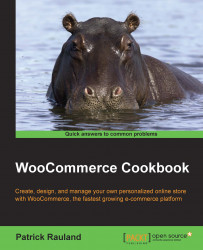It's a common practice to give the user a tracking number for their shipments. In addition to being a nice experience for the customer, it's also good for store owners because you'll have less follow-up e-mails asking where their package is. A customer can click on a link in their confirmation e-mails and see exactly where it is.
If you have an order awaiting fulfillment in your store you don't need to do anything. If you don't have an order in your store, it's best to create a test order using the Cheque Payment gateway so you don't have to spend any money.
You'll also need the WooCommerce Shipment Tracking plugin, available at WooThemes.com, installed and activated on your site.