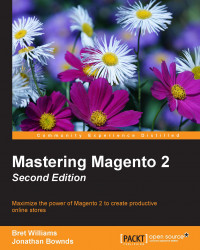Undoubtedly, you've invested a considerable amount of time creating a frontend design to meet your e-commerce needs. Before you launch, however, there are a few design-related tasks that need to be performed.
Using the techniques described in Chapter 5, Configuring to Sell, build and assign the emails that will be sent to customers who purchase, register, and subscribe to newsletters.
The primary thing you need to do for invoice and packing slips is to upload an appropriate logo as a substitute for the default Magento logo. Upload the logo you wish to use for PDF print-outs and on-screen views in the Sales | Sales | Invoice and Packing Slip Design panel.