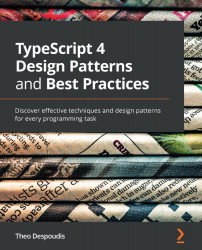Singleton pattern
The first and the most simple design pattern that you will find almost everywhere is the Singleton pattern. We will start by learning what a Singleton is and what problems it can solve. Then, you will study both the classic implementation and some modern alternatives. Finally, we list some of the major disadvantages of Singletons.
The term Singleton describes something that has only a single presence in the program. You use it when you want to get hold of a single object instead of many different ones for several reasons. For example, maybe you want to keep only one instance of a particular class simply because it is either expensive to create or it does not make sense to keep more than one for the lifetime of the program.
Note
When we mention a program, we refer to the current runtime environment, which in most cases consists of a single process that has access to all program memory. Due to the Operating System (OS) and other considerations, when you spawn...