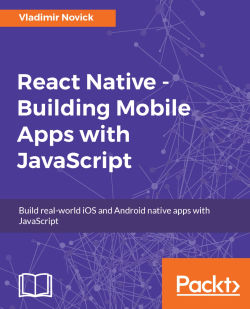In the following section, we will take a look at the Twitter application and will define what exactly we want to create in this book. When looking at Twitter app on your phone, it does look fairly simple, Splash screen, then Login or Signup, and then four tabs, but that is only at first glance. In fact, we have lots and lots of various screens and complex navigations in Twitter, so we will create several things for our app:
- An app won't have the signup screen flow and will assume that you have a Twitter account
- An app will remember a user if they're authenticated (we will need AsyncStorage for that)
- A user will be able to navigate between tabs
- A user will be able to compose and post a new tweet
- A user will be able to access his profile
- Each tweet will be parsed to make links, hashtags(#), and profiles(@) clickable:
- Clicking on...