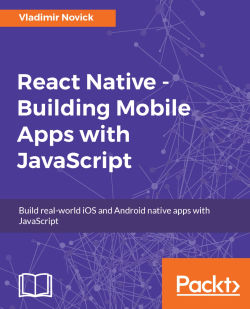React Native gives us HTML5 Fetch API for networking needs. In order to fetch content, we will use it in the following way:
fetch('https://myserver.com/api/data.json')
Fetch will return us a promise, so we can use it both using Promise.then or async/await, which is supported out of the box inside React Native.
Fetch can be configured with a second parameter, as in the following example:
fetch('https://myserver.com/endpoint/', {
method: 'POST',
headers: {
'Accept': 'application/json',
'Content-Type': 'application/json',
},
body: JSON.stringify({
firstParam: 'yourValue',
secondParam: 'yourOtherValue',
})
})
The important thing is that fetch response is a blob containing metadata on response itself, but not the actual data; so, in order...