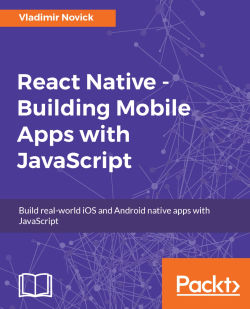In this book, you will find a number of text styles that distinguish between different kinds of information. Here are some examples of these styles and an explanation of their meaning.
Code words in text, database table names, folder names, filenames, file extensions, pathnames, dummy URLs, user input, and Twitter handles are shown as follows: "If we take a look at our index.ios.js file, we will see that our render method returns content wrapped in the View component".
A block of code is set as follows:
<View style={styles.container}>
<Text style={styles.welcome}>
Welcome to React Native!
</Text>
<Text style={styles.instructions}>
To get started, edit index.ios.js
</Text>
<Text style={styles.instructions}>
Press Cmd+R to reload,{'n'}
Cmd+D or shake for dev menu
</Text>
</View>
Any command-line input or output is written as follows:
npm install -g react-native-cli
When we wish to draw your attention to a particular part of a code block, the relevant lines or items are set in bold:
<View style={styles.container}>
<Text style={styles.welcome}>
Welcome to React Native!
</Text>
<Text style={styles.instructions}>
To get started, edit index.ios.js
</Text>
<Text style={styles.instructions}>
Press Cmd+R to reload,{'n'}
Cmd+D or shake for dev menu
</Text>
</View>
New terms and important words are shown in bold. Words that you see on the screen, for example, in menus or dialog boxes, appear in the text like this: "Clicking the Next button moves you to the next screen."