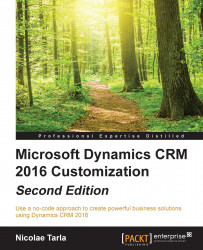Document management has been a feature available with the Dynamics CRM platform for a very long time—one of the first iterations dealt with storing documents directly into the Dynamics CRM database. This is still available, as we can add various document types to a Notes field. While this is available out of the box, and relatively easy to use, there are various drawbacks to making this the default document management strategy. As a matter of fact, this approach should probably be discouraged as much as possible.
Notes, once enabled on an entity, is behind the scenes as a reference to an entity called Annotation. This entity stores the file attachment along with note details and a reference back to the entity that the attached document is referenced to. For some of the out of the box entities Notes is enabled by default, but for all new custom entities this must be enabled as needed.
In order to enable Notes on an entity, navigate to the entity configuration, and find...