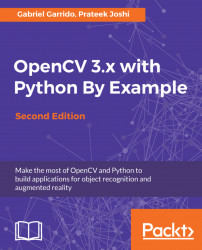Whenever we capture images in low-light conditions, the images turn out to be dark. This typically happens when you capture images in the evening, or in a dimly lit room. You must have seen this happen many times! The reason this happens is because the pixel values tend to concentrate near zero when we capture the images under such conditions. When this happens, a lot of details in the image are not clearly visible to the human eye. The human eye likes contrast, and so we need to adjust the contrast to make the image look nice and pleasant. A lot of cameras and photo applications implicitly do this already. We use a process called histogram equalization to achieve this.
To give an example, this is what it looks like before and after contrast enhancement:

As we can see here, the input image on the left is really dark. To rectify this, we need to adjust the pixel values so that they are spread across the entire spectrum of values, that is, between 0-255.
Following...