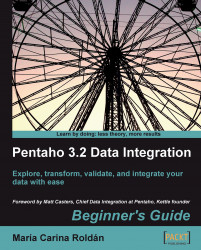Let's modify the job that updates the global examination file, so at the end it generates updated top scores files:
Open the
examinationsjob you created in the first tutorial of this chapter.After the last transformation job entry, add a job entry as Job. You will find it under the General category of entries.
Double-click the Job job entry.
Type
${Internal.Job.Filename.Directory}/top_scores_flow.kjbas Job filename.Click on OK.
Save the job.
Pick an examination that you have not yet appended to the global file—for example,
exam5.txt.Press F9.
In the Arguments grid, type the full path of the chosen file:
c:/pdi_files/input/exam5.txt.Click on Launch.
In the Job metrics tab of the Execution results window, you will see the following:

Also the chosen file should have been added to the global file, and updated files with top scores should have been generated.