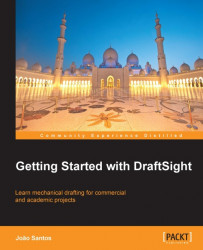Only with the LINE command and auxiliary tools, we are going to make the drawing displayed in the following diagram (first angle projection, also known as European projection).
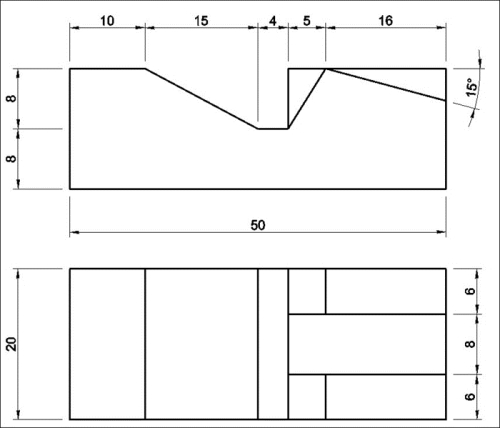
With the
NEWcommand, start a new drawing from thestandardiso.dwttemplate.As there is a line at 15 degrees, with the cursor over the
Polarbutton, select Settings, apply a 15 degrees Incremental angles for Polar guide display and confirm with clicking on OK.Turn on
Polar,ESnap, andETrack. We are going to start drawing the front view (above) from the lower-right corner. With theLINEcommand, click on a first point anywhere, direct the cursor left, and digitize50. Now direct the cursor up and digitize16. Direct the cursor right and digitize10. The first three segments should be drawn.If the
LINEcommand has been cancelled, apply it again (if DraftSight is prompting for a command, the Enter key repeats the last used command) and press Enter again to start from the last point. Then, applying relative...