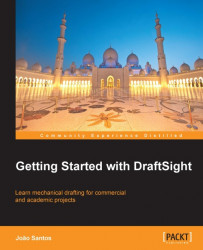DraftSight is a free CAD program that uses the DWG file format. It includes all the main tools to produce precise technical drawings and runs on a wide variety of operating systems, including Windows, Mac and Linux. The DWG file format is the most used CAD (Computer Aided Design) format, widely spread in all areas of technical drawings.
DraftSight runs in 15 languages, including English, French, German, Spanish, Italian, Portuguese, Chinese (traditional and simplified), and Russian. DraftSight is free for any personal or commercial application.
With a practical project and many illustrations, this book addresses all the main phases for executing a mechanical project, including setting up a drawing, drawing and editing with precision, organizing with layers and obtaining valid information from the drawing, applying patterns and dimension, and defining and printing sheets.
Chapter 1, Introduction to DraftSight, includes an introduction to DraftSight, where to download it, how to start and configure it, creating and configuring a drawing, and all the commands to open, save and close drawings.
Chapter 2, Drawing with Precision, includes all the important tools that allow drawing with precision, namely coordinates and graphical auxiliary tools, how to draw lines and erase entities, and also the most important visualization commands.
Chapter 3, Starting to Create Projects, includes the most important commands to start creating projects, including different types of entities creation such as circles, arcs, rectangles, and polygons. This chapter also covers modification, such as moving, rotating, scaling, copying, mirroring, creating parallel entities, and moving vertices.
Chapter 4, Structuring Projects and Following Standards, includes the main entity properties essential to a correct structure of any drawing, layer being the most important. Three other important properties normally controlled by layer are color, linestyles, and lineweights.
Chapter 5, Inquiring Projects and Modifying Properties, includes several commands for obtaining information in the drawing, two commands to modify entities properties, and a command to select entities based on properties values.
Chapter 6, Creating Complex Projects, includes several commands that allow specific functions important to create complex projects, such as text and text styles, polylines, equally spaced copies, ellipses, rings, revision clouds, tables and table styles, joining and splitting entities.
Chapter 7, Creating and Applying Components, includes commands related to the creation, insertion and other operations about components (blocks). A component, or block, is a set of entities belonging to one or more layers that are grouped together and that can be used as a single element.
Chapter 8, Applying Fills and Patterns, presents hatches, which represent sections, cuts, or materials. Hatches can be a regular pattern composed by families of lines, a single color, or a gradient between two colors.
Chapter 9, Documenting Projects, includes the commands used to document or dimension a drawing, such as linear dimensions, angular dimensions, radius and diameters, ordinate and leader dimensions. Also included are the commands to edit dimensions and dimension styles.
Chapter 10, Printing Efficiently, includes the preparation of sheets for printing, previewing and printing drawings. The concept of sheet, and it's advantages, is introduced.
Chapter 11, Advanced Tools, introduces some advanced concepts and commands, namely referencing other drawings and images, and additional layer commands, very useful when dealing with complex drawings.
To correctly follow this book and realize all exercises, we need to have DraftSight software, preferably the latest version (V1R3.1 or later). Readers must also download Exercise files from the book's webpage.
This book is intended for everyone who wants to create accurate 2D drawings in a DWG format file. Examples are from the Mechanical area, but the book can be also useful to architectural, engineering or design professionals, and students. Only some basic computer knowledge, such as dealing with files or using a mouse, is required.
In this book, you will find a number of styles of text that distinguish between different kinds of information. Here are some examples of these styles, and an explanation of their meaning.
Code words in text are shown as follows: "To close the current drawing without closing DraftSight, the CLOSE command should be applied."
Any command-line input or output is written as follows:
: DELETE Specify entities» Selection 6 found, 6 total Specify entities» Enter
New terms and important words are shown in bold. Words that you see on the screen, in menus or dialog boxes for example, appear in the text like this: "To control the multiple angle, the easiest method is pressing the mouse right button over the Polar button and selecting Settings".
Feedback from our readers is always welcome. Let us know what you think about this book—what you liked or may have disliked. Reader feedback is important for us to develop titles that you really get the most out of.
To send us general feedback, simply send an e-mail to <[email protected]>, and mention the book title via the subject of your message.
If there is a topic that you have expertise in and you are interested in either writing or contributing to a book, see our author guide on www.packtpub.com/authors.
Now that you are the proud owner of a Packt book, we have a number of things to help you to get the most from your purchase.
You can download the example code files for all Packt books and colored graphics of this book you have purchased from your account at http://www.packtpub.com. If you purchased this book elsewhere, you can visit http://www.packtpub.com/support and register to have the files e-mailed directly to you.
Although we have taken every care to ensure the accuracy of our content, mistakes do happen. If you find a mistake in one of our books—maybe a mistake in the text or the code—we would be grateful if you would report this to us. By doing so, you can save other readers from frustration and help us improve subsequent versions of this book. If you find any errata, please report them by visiting http://www.packtpub.com/submit-errata, selecting your book, clicking on the errata submission form link, and entering the details of your errata. Once your errata are verified, your submission will be accepted and the errata will be uploaded on our website, or added to any list of existing errata, under the Errata section of that title. Any existing errata can be viewed by selecting your title from http://www.packtpub.com/support.
Piracy of copyright material on the Internet is an ongoing problem across all media. At Packt, we take the protection of our copyright and licenses very seriously. If you come across any illegal copies of our works, in any form, on the Internet, please provide us with the location address or website name immediately so that we can pursue a remedy.
Please contact us at <[email protected]> with a link to the suspected pirated material.
We appreciate your help in protecting our authors, and our ability to bring you valuable content.
You can contact us at <[email protected]> if you are having a problem with any aspect of the book, and we will do our best to address it.