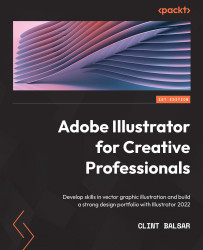Chapter 8: Preparing Artwork for Presentation
In all the remaining chapters, we will be working together to create artwork that could be considered suitable for presentation to a variety of audiences. This chapter is intended to guide you through several design scenarios. Each will require a different output method based on its intention. We will look at standard methods for preparing illustrations from original artwork. Then, we will look at examples of a couple of popular industry presentations. We will also discuss all the various file formats that can be used and how to export them for your intended media.
To accomplish this, the chapter will be divided into the following main topics:
- Starting with the end in mind
- Creating industry-standard presentations
- Output methods for more media options