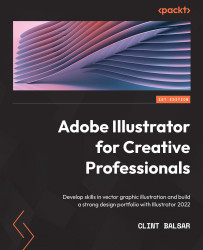RAM, Scratch Disks and GPU Performance
Having adequate Random-Access Memory (RAM) is crucial to keeping Adobe Illustrator from processing slowly or even hang during a complex command. Adobe states that the minimum system requirement is 8 MB but recommends 16GB or more.
In addition, you should try to keep plenty of hard drive space available on your Scratch Disk. The scratch disk needs to be a local drive. This is usually your startup drive because it should be your fastest drive. A Solid-State Drive (SSD) makes for a great scratch drive since it is so fast. Before beginning, just direct Illustrator to your scratch disk using the Preferences panel. If you have more than one hard drive installed, you can also direct Illustrator to a secondary scratch disk from within the Preferences panel.
The third item that can really accelerate your workflow is the computer’s Graphics Processing Unit (GPU). This is often known as your “Graphics Card” and Adobe lists several that...