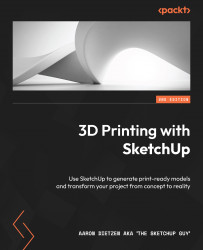Deciding which version of SketchUp to use
One of the great things about SketchUp is that it is available in several different versions. From the free version to a high-end package that includes things such as rendering software and some advanced construction tools, SketchUp has a version that works for most workflows. While we do not need to go too deep into the SketchUp offerings, I do want to take just a moment to look at the different ways that you can get SketchUp running and the functionality available in each version. Before we look at actually using SketchUp, let’s cover the different ways you can get hold of SketchUp.
Applications versus plans
There was a day, not too long ago, when getting SketchUp on your computer was a pretty simple process. Today, it is not difficult, but you will need to think about the version that you want before you start downloading software or subscribing to anything. For this reason, I want to spend just a few minutes explaining how...