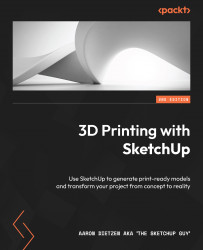Creating basic geometry
For this example, we will model a print-ready model from scratch using only the tools available in the Free version of SketchUp for Web. This is modeling in its purest form. With this setup, we will have access only to the basic native toolset. If you happen to have a Go or Pro subscription, you can follow along in the full version of SketchUp for Web, as the UI and the commands are the same. If you prefer to follow along in SketchUp for Desktop, that should be easy enough, but be aware that any UI shown in the images of this chapter may look different from yours.
Now, all we need is an idea of what to model. Looking around my desk, the glass jar that I use as a pencil holder caught my eye. It is way too big for the few pencils and pens that I have on my desk, and to be honest, I have no idea where it came from. It seems like the perfect opportunity to have something that I designed and created on my desk instead.
Design time
I have never designed or...