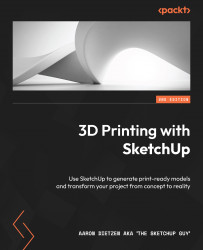Editing geometry using native tools
The next step in creating our cheese-inspired pencil cup is adding random holes to the sides of the cup. This should be pretty simple, using some of the same tools we used to create the initial geometry.
Let’s start by drawing a few circles onto one of the sides of the cup. While we want the location of the circles to appear organic and random, we need to be intentional about their placement. Since we want our cup to be functional, I will keep the holes up, away from the bottom of the cup, so that my pencils don’t fall out the bottom. Additionally, I want to make sure that the holes are not too close to the edges. If I have a circle right up against the edge, it will interfere with the wall geometry of the next wall as I push the circle through.
After we create the circles, we will push them through to the opposite side of the cup. The easiest way to make sure that my circles will not lap over the side wall is to draw them on...