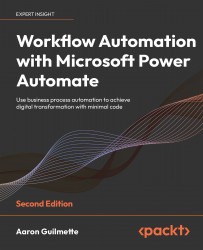Importing a flow
Importing a flow allows you to take the exported contents from one environment and reuse the logic. The process is very simple, allowing you to move flows easily between environments.
You’ll want to make sure that the flows you are importing are supported by your environment. Some examples might be:
- Connectors that may not be available in different sovereign clouds (between Office 365 Worldwide, Government Community Cloud, or 21Vianet, for example)
- A custom connector that hasn’t been deployed to the target environment
- Connectors marked as Premium that may have additional purchase or subscription requirements in the target tenant, as shown in Figure 18.4:

Figure 18.4: Reviewing connector types
For examples and information on standard and premium connectors, refer to the following link: https://flow.microsoft.com/en-us/connectors/.
To import a flow, follow these steps:
- Log in to the Power Automate...