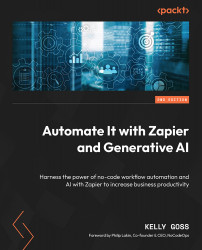Picking data from a list
Have you ever wanted to run a quiz or assign a random result to your participants? Or perhaps you need to assign a support query to a member of your team based on a priority rating. You can easily do this by using the Formatter by Zapier Utilities action event with the Pick from List transform function to choose a value from a list based on its position.
Here are a couple of examples of when you can use this transform option:
- You might create a single-question, fun Q&A that you push out on social media to engage your audience and drive traffic to your website. You ask them to complete one question in Google Forms, such as “What is your birth month?” and then randomly assign them an “inner mythical beast” based on their answer. You can pick a random result from a list of “inner mythical beast” values, such as
Unicorn,Dragon,Pheonix,Kraken, andPegasus, then display the result on a page on your website...