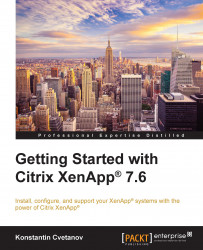And, here we are! Back to where we started, but, hopefully, with a brand new infrastructure in place, one that will not only serve your users well but can make you proud as an IT manager.
The goal of this chapter is to prepare you to migrate the newly built XenApp environment to production. In most cases, this is not a very easy thing to do and requires careful planning because of the potential impact on a business if things were to go not so smoothly. Here are some scenarios that are reviewed in this chapter (note that not all potential situations are covered here and your specific use case may differ from these):
First time adoption of a virtual environment
Migrating from one virtual environment to another
Upgrading to comparable versions of the same product
Expanding existing systems and new user base accommodation