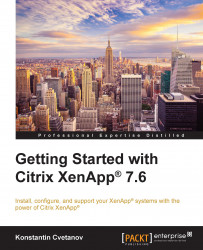Getting Started with Citrix XenApp® 7.6 is a beginner's book that is based on the latest version of the Citrix XenApp product. It is aimed at providing an introduction to application virtualization and is a step-by-step implementation guide for Citrix administrators, system engineers, and consultants. Leveraging his expertise both as a consulting architect and a former Citrix escalation engineer, the author takes an end-to-end approach to the XenApp deployment by incorporating components, such as NetScaler and Provisioning Services, to lay the foundation for an enterprise-focused solution.
Chapter 1, Why Citrix XenApp® – Making the Case for App Virtualization, aims at explaining the benefits of Citrix XenApp in the context of the latest trends in the field of virtualization technology. It will help you adopt the ideas presented to you and justify the Citrix solution to your management team.
Chapter 2, Designing a Citrix® Solution to Fit Your Needs, explains that even though system architecture is suitable for a more advanced-level book, some design knowledge is needed in order to be able to build a relevant XenApp system that meets the needs of your IT enterprise. In this chapter, you will learn how to create a simple design of a Citrix solution that meets your business needs.
Chapter 3, Preparing Your System for XenApp® Deployment, explains the various methods of deployment and system requirements that need to be in place before deploying XenApp.
Chapter 4, Installing and Configuring Citrix XenApp®, covers how to install the Citrix XenApp solution and perform initial configurations.
Chapter 5, Installing and Configuring Citrix® StoreFront™, provides a walkthrough of the steps needed to install and configure StoreFront in order to present XenApp resources to end users.
Chapter 6, Installing and Configuring NetScaler Gateway™, provides a walkthrough of the steps needed to install and configure NetScaler Gateway in order to provide end users with remote access to their published applications.
Chapter 7, Load Balancing with Citrix® NetScaler®, provides a brief overview of Citrix NetScaler and how a load balancing implementation fits into the XenApp deployment.
Chapter 8, Building Your First XenApp® Farm – Machine Creation Services, covers the first steps involved in deploying a XenApp farm using the Machine Creation Services method.
Chapter 9, Building Your First XenApp® Farm – Provisioning Services™, covers the first steps involved in deploying a XenApp farm using the Provisioning Services method.
Chapter 10, Administering a XenApp® Environment – Application Management, introduces an IT administrator to the XenApp administration (specifically, application publishing and management of the newly built XenApp system).
Chapter 11, Administering a XenApp® Environment – Server Management, introduces an IT administrator to administration and maintenance of XenApp servers and Delivery Controllers.
Chapter 12, Printing, is dedicated to explaining how printing works in a XenApp environment and deploying Citrix Group Policies to satisfy printing needs.
Chapter 13, Troubleshooting Tools, Tips, and Tricks, introduces basic and advanced troubleshooting techniques and teaches you how to leverage Citrix and third-party tools to support the XenApp environment.
Chapter 14, The Big Day – Going Live with Citrix XenApp®, provides a prelaunch checklist and best practice recommendations on rolling the XenApp environment out to production.
This is based on the Citrix XenApp 7.6 Platinum edition and all its associated components, including StoreFront 2.6, Provisioning Services 7.6, and License Server 11.12. As part of an enterprise deployment, important products, such as NetScaler 10.5 and SQL Server, are explored. In order to conduct an implementation, in addition to the XenApp 7.6 installation media, you will need access to Microsoft Windows 2012 (trial versions are acceptable for a temporary Proof of Concept).
This book is intended for IT administrators and consultants who want to build application and desktop virtualization solutions for their employers and customers. No prior knowledge of Citrix technologies is required.
In this book, you will find a number of text styles that distinguish between different kinds of information. Here are some examples of these styles and an explanation of their meaning.
Code words in text, database table names, folder names, filenames, file extensions, pathnames, dummy URLs, user input, and Twitter handles are shown as follows: "Create a new folder called C:\SSL on the Delivery Controller and save the file there."
A block of code is set as follows:
[default] sp_configure 'show advanced options', 1; GO RECONFIGURE; GO sp_configure 'Agent XPs', 1; GO RECONFIGURE GO
Any command-line input or output is written as follows:
asnp citrix.* Get-BrokerHypervisorConnection
New terms and important words are shown in bold. Words that you see on the screen, for example, in menus or dialog boxes, appear in the text like this: "Upon launching the VM creation wizard, under Template, scroll down and select Windows Server 2012 (64-bit)."
Feedback from our readers is always welcome. Let us know what you think about this book—what you liked or disliked. Reader feedback is important for us as it helps us develop titles that you will really get the most out of.
To send us general feedback, simply e-mail <[email protected]>, and mention the book's title in the subject of your message.
If there is a topic that you have expertise in and you are interested in either writing or contributing to a book, see our author guide at www.packtpub.com/authors.
Now that you are the proud owner of a Packt book, we have a number of things to help you to get the most from your purchase.
Although we have taken every care to ensure the accuracy of our content, mistakes do happen. If you find a mistake in one of our books—maybe a mistake in the text or the code—we would be grateful if you could report this to us. By doing so, you can save other readers from frustration and help us improve subsequent versions of this book. If you find any errata, please report them by visiting http://www.packtpub.com/submit-errata, selecting your book, clicking on the Errata Submission Form link, and entering the details of your errata. Once your errata are verified, your submission will be accepted and the errata will be uploaded to our website or added to any list of existing errata under the Errata section of that title.
To view the previously submitted errata, go to https://www.packtpub.com/books/content/support and enter the name of the book in the search field. The required information will appear under the Errata section.
Piracy of copyrighted material on the Internet is an ongoing problem across all media. At Packt, we take the protection of our copyright and licenses very seriously. If you come across any illegal copies of our works in any form on the Internet, please provide us with the location address or website name immediately so that we can pursue a remedy.
Please contact us at <[email protected]> with a link to the suspected pirated material.
We appreciate your help in protecting our authors and our ability to bring you valuable content.
If you have a problem with any aspect of this book, you can contact us at <[email protected]>, and we will do our best to address the problem.