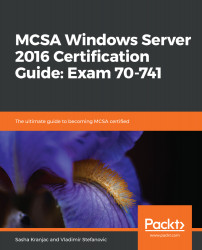In this section, we will address the requirements for installing the DNS server role in Windows Server 2016. Before we proceed, let's take a look at name resolution fundamentals.
Windows Server and the Windows client operating systems use name resolution to translate or map numerical IP addresses – which are used for Transmission Control Protocol/Internet Protocol (TCP/IP) communication – to computer names, which are easier to remember. Windows operating systems use two types of names in name resolution: host names and NetBIOS names.
For resolving host names to IP addresses, Windows operating systems DNS is used, and for resolving NetBIOS names, Windows Internet Name Service (WINS) is used. The hostname can contain letters, numbers, hyphens, and periods, and can be up to 255 characters long. Hostname can exist in nickname form or domain...