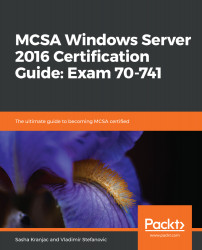Overview of this book
MCSA: Windows Server 2016 is one of the most sought-after certifications for IT professionals which include working with Windows Server and performing administrative tasks around it. It targets Exam 70-740, Exam 70-741, Exam 70-742 and Exam 70-743 certifications and the demand for these certifications is increasingly high.
This book will start with installation, upgrade and migration to Windows Server 2016, cover imaging and deployment and proceed with High Availability and Clustering. Then we will deep dive into fundamental concepts like Core networking, DNS, DHCP, Storage and proceed to Hyper-V, Network Access and Distributed File System. It will also explain Advanced Networking topics such as Software Defined Networking and High-Performance Networking. Furthermore, it will also cover advanced Identity topics in Windows Server 2016 such as Active Directory installation and configuration, Group Policy, Active Directory Certificate Services, and Active Directory Federation Services and Rights Management. Towards the end of this book, test questions and mock preparation items will help in preparing for the certifications with more ease.
By the end of this book, you will be able to complete MCSA: Windows Server 2016 certification with more confidence.