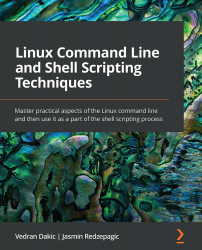The test-if loop
When strictly talking about loops, we usually divide them into for and while loops. There are some other structures that we sometimes call loops, even though they are more structured like a block of commands. Other names for these could be decision loops or decision blocks, but for legacy reasons, they are usually referred to as test-if loops, case loops, or logical loops.
The primary idea behind this is that any decision-making part of the code actually branches the code into different paths containing blocks of commands. Since branching and decision-making is probably the most important thing you will do in your scripts, we are going to show you some of the most commonly used structures that will find their way, more or less, into any script you make.
Getting ready
For this recipe, the most important thing is to understand that for any conditional branching, or for that matter, any conditions that you put in your code, you will use logical expressions...