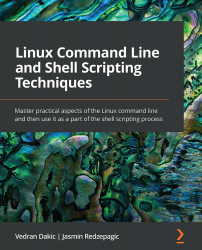Chapter 14: Interacting with Shell Scripts
We are almost done with explaining the basic concepts of scripting, but before we can say we are completely done with them, we need to learn how to interact with shell scripts. This isn't always necessary in shell scripting, but it may apply to most situations. For example, it's one thing to create a script that does one job and one job only. It's completely different to create a script that requires us to make some choices as it gets executed. If nothing else, this second type is a prime candidate for shell script interaction. In this chapter, we are going to cover three different ways to deal with shell script interaction.
In this chapter, we will cover the following recipes:
- Creating text-based interactive scripts
- Using expect to automate repetitive tasks based on text output
- Using dialog for menu-driven interactive scripts