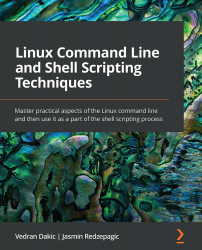Scripted VM installation on KVM
Another common task done in some environments is creating new VMs from the command line. The reason we do this is usually flexibility and speed—using a graphical user interface (GUI) can be an order of magnitude (OOM) slower than using a command-line interface (CLI).
KVM provides a very simple solution for creating machines in the command line. All the user needs to know are some basic parameters.
Getting ready
We, of course, need a functioning KVM on the server we are running this script on. Other than that, our script presumes the user understands all the different options that KVM requires to be able to create a machine. Before trying to understand how the script works, be sure to go through as much information as possible about creating VMs from the command line in order to be sure what the different options do. Also, refresh your knowledge about using the dialog toolkit for graphical interfaces since this script relies on this...