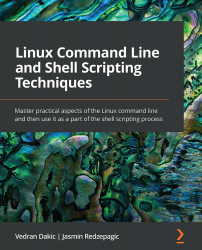Using nmcli and netplan
Network configuration has changed significantly in the past couple of releases – for all Linux distributions. It doesn't really matter whether we are discussing Red Hat and its clones or Debian and its clones – these changes happened across all of them. For example, Red Hat and its clones went from a network service to a mixture of network and NetworkManager services to a fully NetworkManager-based configuration. Ubuntu was using a networking service until recently when it switched to netplan. Let's explain all of these concepts so that we can have a full overview of these configuration methods and cover any situations you might end up in. We will also cover a scenario in which someone might want to turn off netplan and go back to using the networking service on Ubuntu.
Getting ready
We just need one Ubuntu and one CentOS machine for this recipe. Let's say we are going to use server1 and client1 to master nmcli and netplan...