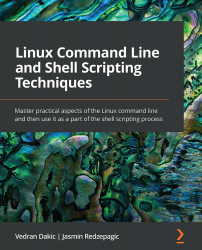Additional commands for manipulating file/directory security aspects
In this recipe, we're going to use our users – Jack, Joe, Jill, and Sarah – to create a specific scenario to explain permissions, ACLs, and umask usage. A short explanation of these concepts is as follows: permissions are used to control access to files and folders in read, write, and execute mode. As they're limited in granularity, a concept of ACL was developed, to be able to manage permissions on a more finely grained level. Umask is a variable that pre-determines which permissions are going to be assigned to a newly created file or directory.
The recipe will go like this:
- We need to create a collaborative directory for our students located at
/share/students - We need to create a collaborative directory for our professors located at
/share/professors - Members of the student group need to have access to
/share/studentsto collaborate on project files - Members of the...