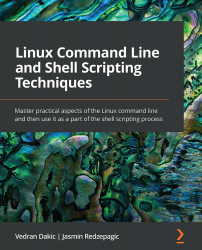Chapter 6: Shell-Based Software Management
Copying content over a network is usually done as a manual process – for example, we just use scp or FTP to transfer a file and that's that. But what happens if we need to make this process a permanent one? We then need to figure out a way to perform file/directory synchronization, which is what rsync is all about. That being said, with all of the security-related incidents in the past 5+ years, it's always a good idea to implement some kind of encryption, so using ssh and scp seems like a reasonable approach. And that's exactly what we are going to do.
In this chapter, we are going to learn about the following topics:
- Using
dnfandaptfor package management - Using additional repositories, streams, and profiles
- Creating custom repositories
- Compiling third-party software