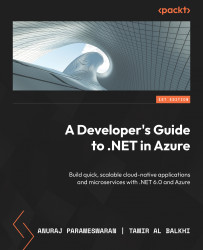Creating an Azure Cosmos DB database with the Azure CLI
Azure Cosmos DB is a powerful distributed database service that offers high scalability, low latency, and global distribution. In this section, we will walk through creating a new Cosmos DB SQL API account using the Azure CLI. We will discuss essential configuration options, such as choosing a location and configuring the consistency level.
Before we begin, make sure you have the following prerequisites in place:
- Azure subscription: You need to have an active Azure subscription to create and manage resources in Azure.
- Azure CLI: Install the Azure CLI on your machine. You can download it from the official Azure CLI website found here: https://learn.microsoft.com/en-us/cli/azure/install-azure-cli.
With these prerequisites in place, let’s proceed with creating a Cosmos DB SQL API account in the following steps:
- Sign in to Azure: Open your Command Prompt and sign in to your Azure account by running...