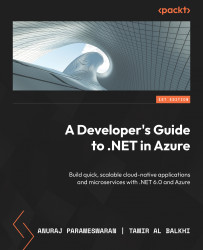Setting Up Your Development Environment
Welcome to the first chapter! This chapter will guide you through the steps to set up your development environment and create your first Azure project.
We will start by discussing how to create your Azure subscription, which is the first step in getting started with Azure development. We will provide you with a step-by-step guide on setting up your subscription, including selecting the right subscription type and configuring your account settings.
Next, we will dive into configuring your development environment. This includes setting up your machine with the software, tools, and dependencies required for Azure development. We will guide you through this process, ensuring you have a well-configured environment.
After that, we will set up your Visual Studio for success. Visual Studio is a robust integrated development environment (IDE) that provides the tools to build, test, and deploy your Azure projects. We will show you how to configure Visual Studio for Azure development, including how to set up your project templates and debugging tools.
Finally, we will walk you through creating your first project in Azure. We will provide a hands-on approach, guiding you through creating a new Azure project, setting up your project structure, and deploying your project to the cloud.
In this chapter, we will cover the following main topics:
- Creating your Azure subscription
- Configuring your development environment
- Setting up your Visual Studio for success
- Creating your first project
By the end of this chapter, you will have a solid understanding of how to create your Azure subscription, configure your development environment, set up Visual Studio for success, and create your first Azure project. So, let’s get started!