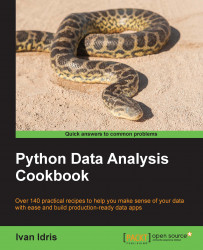The following method is used to get or set axis properties. For example, axis('off') turns off the axis lines and labels:
matplotlib.pyplot.axis(*v, **kwargs)
The following argument creates a new figure:
matplotlib.pyplot.figure(num=None, figsize=None, dpi=None, facecolor=None, edgecolor=None, frameon=True, FigureClass=<class 'matplotlib.figure.Figure'>, **kwargs)
The following argument turns the plot grids on or off:
matplotlib.pyplot.grid(b=None, which='major', axis='both', **kwargs)
The following argument plots a histogram:
matplotlib.pyplot.hist(x, bins=10, range=None, normed=False, weights=None, cumulative=False, bottom=None, histtype='bar', align='mid', orientation='vertical', rwidth=None, log=False, color=None, label=None, stacked=False, hold=None, **kwargs)
The following displays an image for array-like data:
matplotlib.pyplot.imshow(X, cmap=None, norm=None, aspect=None, interpolation=None, alpha=None, vmin=None, vmax=None, origin=None, extent=None, shape=None, filternorm=1, filterrad=4.0, imlim=None, resample=None, url=None, hold=None, **kwargs)
The following shows a legend at an optionally specified location (for instance, plt.legend(loc='best')):
matplotlib.pyplot.legend(*args, **kwargs)
The following argument creates a two-dimensional plot with single or multiple x, y pairs and corresponding optional format string:
matplotlib.pyplot.plot(*args, **kwargs)
The following creates a scatter plot of two arrays:
matplotlib.pyplot.scatter(x, y, s=20, c='b', marker='o', cmap=None, norm=None, vmin=None, vmax=None, alpha=None, linewidths=None, verts=None, hold=None, **kwargs)
The following argument displays a plot:
matplotlib.pyplot.show(*args, **kw)
The following argument creates subplots given the row number, column number, and index number of the plot. All these numbers start at one. For instance, plt.subplot(221) creates the first subplot in a two-by-two grid:
matplotlib.pyplot.subplot(*args, **kwargs)
The following argument puts a title on the plot:
matplotlib.pyplot.title(s, *args, **kwargs)