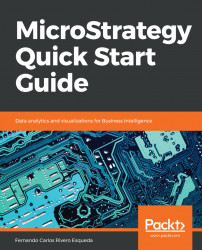All Public / Application Objects serve one purpose: to build Reports or Documents (Dashboards) that will allow users to perform analysis. Reports are the primordial analytical assets in any organization.
The following is a quick reference table for this MicroStrategy Object:

MicroStrategy Reports are Application Objects that serve the purpose of allowing final users to visualize, analyze, manipulate, and discover information and trends. Reports are made of two main components: one Template and one or more Filters.
Creating a MicroStrategy Report is a fairly simple task. It just requires combining a Template with a Filter. We will learn in the following sections that the majority of time spent designing a Report is actually time that the developer requires to build the underlying objects such as Filters, Metrics, and Templates.