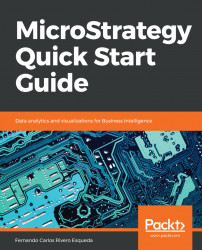Drill Maps are Application Objects that provide navigation paths from a Report to levels of aggregation different from what is shown in the Report view or Template.
The following is a quick reference table for this MicroStrategy Object:

When a user executes a Report and right-clicks on any part of the view (a Template with data), three paths are shown by default:
- Up: Shows any parent (or grandparent) Attribute from the one where the drill was initiated.
- Down: Shows any child (or grandchild) Attribute from the one where the drill was initiated.
- Other directions: Also known as Across. It will show all user-defined Hierarchies in the Project.
This behavior can be overwritten if a Custom Drill Map is associated with the Report. When a Drill Map is created, the developer decides what Attributes or Hierarchies are shown in each of the three mentioned paths (Up, Down, and Across). In addition, it is also possible to drill to an entirely different Template with diverse Attributes...