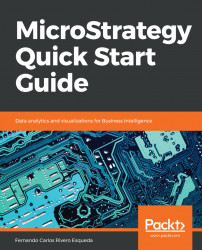If you enjoyed this book, you may be interested in these other books by Packt:
Mastering TableauDavid Baldwin
ISBN: 9781784397692
- Create a worksheet that can display the current balance for any given period in time
- Recreate a star schema from in a data warehouse in Tableau
- Combine level of detail calculations with table calculations, sets, and parameters
- Create custom polygons to build filled maps for area codes in the USA
- Visualize data using a set of analytical and advanced charting techniques
- Know when to use Tableau instead of PowerPoint
- Build a dashboard and export it to PowerPoint
Microsoft Power BI CookbookBrett Powell
ISBN: 9781788290142
- Cleanse, stage, and integrate your data sources with Power BI
- Abstract data complexities and provide users with intuitive, self-service BI capabilities
- Build business logic and analysis into your solutions via the DAX programming language and dynamic, dashboard-ready calculations
- Take advantage of the analytics and predictive capabilities of Power BI
- Make your solutions more dynamic and user specific and/or defined including use cases of parameters, functions, and row level security
- Understand the differences and implications of DirectQuery, Live Connections, and Import-Mode Power BI datasets and how to deploy content to the Power BI Service and schedule refreshes
- Integrate other Microsoft data tools such as Excel and SQL Server Reporting Services into your Power BI solution