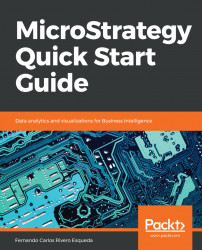Founded in 1989, MicroStrategy has been consistently recognized by Gartner as a business intelligence and analytics leader in technology. For almost 30 years, companies and organizations all over the world have trusted MicroStrategy to provide them with one of the best analytics, reporting, and mobile platforms. Nevertheless, the MicroStrategy platform can be daunting at first sight. The amount of concepts and information about MicroStrategy, combined with so many advanced features, a steep learning curve, costly courses, and limited literature, could discourage almost anyone. Moreover, the few books in the market are focused on advanced features and written for an audience with some degree of experience in business intelligence and reporting applications.
This book's objective is to help users and developers take the first step toward learning MicroStrategy by providing a good, solid foundation in a format that is easy to read and understand. The base concepts and skills learned by completing this book will aid the audience in moving to the next level in their knowledge of MicroStrategy.
This book is tailored toward business and information technology professionals with little or no experience in MicroStrategy, who want to learn the basics and start building reports right away. Also, this book can be easily adopted by professionals with experience in other business intelligence reporting platforms and tools.
Chapter 1, Architecture – Installing and Configuring MicroStrategy, introduces the reader to MicroStrategy, how its technology fits into the business intelligence spectra, and how it satisfies information demands for any organization. MicroStrategy architecture is presented and explained. Client applications, such as Developer and Web, are described, as well as server components. This chapter also describes how to install the MicroStrategy Intelligence Server, as well as the client tools used to build and maintain MicroStrategy Reports and analytics objects.
Chapter 2, Project Design – Creating Your Project Foundation, teaches the reader about MicroStrategy Objects, specifically about Schema Objects, which are used to create an abstraction or model of an analytical database or data warehouse. These objects serve as the foundation for the MicroStrategy Project. Each object is described and explained: what it its main purpose; how to build it, in terms of what its components are; and where it can be reused.
Chapter 3, Basic Reporting – Building Your First Reports, introduces to the reader the Public or Application Objects and how these objects are built from Schema Objects. The first reporting objects, such as Templates, Filters, and Metrics, are described and explained. At the end of the chapter, several Report manipulations are described.
Chapter 4, Advanced Reporting – Interacting with and Improving Your Reports, continues to introduce new Public Objects to the reader; this time, they are objects that will allow them to step up their analysis, flexibility, and performance. Intelligent Cubes are discussed and explained as a way to publish information so that MicroStrategy reporting applications can consume it.
Chapter 5, Dashboarding – Creating Visual Reporting, covers visual information and dashboarding. It shows the reader how to import a data source and then create a Dashboard using Public Objects for enterprise-certified reporting, or to create a web Dashboard using self-service tools.
Chapter 6, Security – Managing Your Users and Their Access, introduces Configuration Objects to the reader, and covers the main security levels in MicroStrategy. Some of these objects allow administrators to set up security profiles and permissions to access objects and to create Users and Groups.
Chapter 7, Administration – Maintaining and Monitoring your Project, expands the knowledge about other Configuration Objects describing those which allow system administrators to perform tasks such as establishing database connectivity and scheduling data refreshes for their Reports and Intelligent Cubes. Then, the main system monitors are presented and described. Finally, three Administrative client tools are described: Object Manager, Command Manager Integrity Manager.
Appendix, Quick Reference Tables by Object Type, is a collection of all the quick reference tables used throughout the book by object type, for readers to reference.
This book requires a general understanding of application software and common graphical user interface applications, such as Windows Explorer. In addition, it is assumed that the reader understands basic business intelligence concepts and database terminology (tables, columns, fields, rows, and so on).
A PC with a Windows 64-bit operating system is required. Also, to get the most out of all the exercises, the following software should be installed (in addition to MicroStrategy):
- Microsoft .NET Framework 4.0 or higher
- Internet Explorer or Google Chrome
- Internet Information Services (IIS 10 or higher)
- Microsoft Access (2007 or newer)
For a detailed list of system requirements, you can check https://microstrategyhelp.atlassian.net/wiki/spaces/README104/pages/38305888/MicroStrategy+10.4+System+Requirements.
You can download the example file for this book from your account at www.packt.com. If you purchased this book elsewhere, you can visit www.packt.com/support and register to have the files emailed directly to you.
You can download the file by following these steps:
- Log in or register at www.packt.com.
- Select the
SUPPORTtab. - Click on
Code Downloads & Errata. - Enter the name of the book in the
Searchbox and follow the onscreen instructions.
Once the file is downloaded, please make sure that you unzip or extract the folder using the latest version of:
- WinRAR/7-Zip for Windows
- Zipeg/iZip/UnRarX for Mac
- 7-Zip/PeaZip for Linux
The example file for the book is also hosted on GitHub at https://github.com/PacktPublishing/MicroStrategy-Quick-Start-Guide. In case there's an update to the file, it will be updated on the existing GitHub repository.
We also have other code bundles from our rich catalog of books and videos available at https://github.com/PacktPublishing/. Check them out!
We also provide a PDF file that has color images of the screenshots/diagrams used in this book. You can download it here: http://www.packtpub.com/sites/default/files/downloads/9781789136241_ColorImages.pdf.
There are a number of text conventions used throughout this book.
CodeInText: Indicates code words in text, database table names, folder names, filenames, file extensions, pathnames, dummy URLs, user input, and Twitter handles. Here is an example: "The Template will determine the SELECT/FROM clause in the SQL that MicroStrategy sends to the database, whereas the attribute IDs determine GROUP BY."
Bold: Indicates a new term, an important word, or words that you see onscreen. For example, words in menus or dialog boxes appear in the text like this. Here is an example: "Go to the Schema menu | Update Schema."
Feedback from our readers is always welcome.
General feedback: If you have questions about any aspect of this book, mention the book title in the subject of your message and email us at [email protected].
Errata: Although we have taken every care to ensure the accuracy of our content, mistakes do happen. If you have found a mistake in this book, we would be grateful if you would report this to us. Please visit www.packt.com/submit-errata, selecting your book, clicking on the Errata Submission Form link, and entering the details.
Piracy: If you come across any illegal copies of our works in any form on the Internet, we would be grateful if you would provide us with the location address or website name. Please contact us at [email protected] with a link to the material.
If you are interested in becoming an author: If there is a topic that you have expertise in and you are interested in either writing or contributing to a book, please visit authors.packt.com.
Please leave a review. Once you have read and used this book, why not leave a review on the site that you purchased it from? Potential readers can then see and use your unbiased opinion to make purchase decisions, we at Packt can understand what you think about our products, and our authors can see your feedback on their book. Thank you!
For more information about Packt, please visit packt.com.