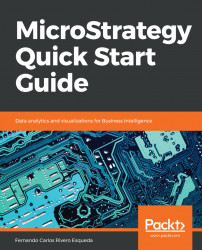MicroStrategy Configuration Objects are objects that share one or more of the following characteristics:
- They don't reside in a specific Project but instead can be shared among all Projects in the metadata
- They are created, maintained, and managed by MicroStrategy Administrators or Platform teams as opposed to architects, developers, or final users
- They allow administrators to establish security, connectivity, data refresh and/or information delivery
As with the Application Objects, it is not necessary to perform an Update Schema after any Configuration Object creation or change.
So far, we have explored only one Configuration Object: the Project. This chapter will focus on security-related Configuration Objects.