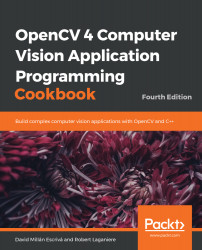Let's redraw a new version of the diagram shown in Chapter 10, Estimating Projective Relations in Images, describing the pinhole camera model. More specifically, we want to demonstrate the relationship between a point in 3D at its position (X, Y, Z) and its image (x, y) on a camera, specified in pixel coordinates:

Notice the changes that have been made to the original diagram. First, we added a reference frame that we positioned at the center of the projection. Second, we have the y axis pointing downward in order to ensure that the coordinate system is compatible with the usual convention that places the image origin in the upper-left corner of the image. Finally, we also identified a special point on the image plane—considering the line coming from the focal point is orthogonal to the image plane, then the point (u0, v0) is the pixel position...