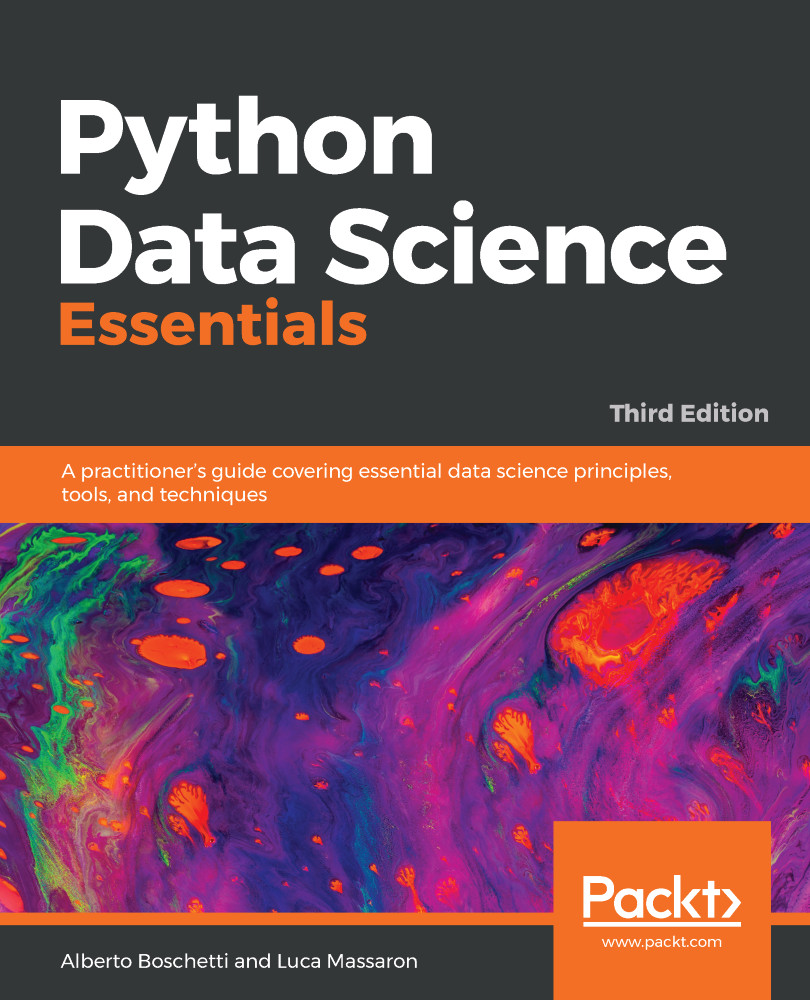Beyond NetworkX, graphs and networks can be generated and analyzed with other software. One of the best open source multiplatform software that can be used for their analysis is named Gephi. It's a visual tool and it doesn't require programming skills. It's freely available at http://gephi.github.io.
As in machine learning datasets, even graphs have standard formats for storing, loading, and exchanging. This way, you can create a graph with NetworkX, dump it to a file, and then load and analyze it with Gephi.
One of the most frequently used formats is Graph Modeling Language (GML). Now, let's see how we can dump a graph into a GML file:
In: dump_file_base = "dumped_graph"
# Be sure the dump_file file doesn't exist
def remove_file(filename):
import os
if os.path.exists(filename):
...