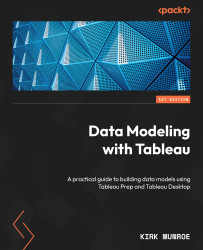Advanced Modeling Functions in Tableau Prep Builder
In the previous chapter, we learned about extending our data model by adding rows via unions and adding columns via joins. We also learned about pivoting columns to rows to transform our data into the format that works best with Tableau, and about the level of detail in data sources and how we can aggregate a data source to join with other data sources with the same level of detail.
In this chapter, we will cover two advanced modeling functions, namely, adding new rows and pivoting rows to columns. Sometimes, our data will be too sparse to enable a smooth analysis experience. In this case, we will want to add rows to our data model to make it much easier for analysts and dashboard developers when they use our model in Tableau Desktop. Our source data might also have multiple measures in the same column, making the measures conditional.
Dealing with conditional measures in Tableau Desktop requires calculations that both slow...