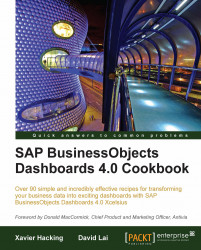The following section will show the minimum hardware/software requirements, as well as supported software that works in conjunction with SAP BusinessObjects Dashboards.
Minimum hardware requirements for SAP BusinessObjects Dashboards and viewing SWFs are listed as follows:
The list of supported software that work in conjunction with SAP BusinessObjects Dashboards is as follows:
Windows Vista (32-bit and 64-bit Editions)
Windows Vista SP1 (32-bit and 64-bit Editions)
Windows Server 2003 Enterprise Edition
Windows Server 2003 Standard Edition
Windows Server 2003 SP1 Enterprise Edition
Windows Server 2003 SP1 Standard Edition
Windows Server 2003 SP2 Enterprise Edition
Windows Server 2003 SP2 Standard Edition
Windows XP SP1 Professional
Windows XP SP2 Professional
Windows 7
Microsoft Internet Explorer 6.0+
Mozilla Firefox 2.0+
Adobe Flash Player 9.0.151.0 and above
Microsoft Office 2007
Microsoft Office 2003
Microsoft Office XP SP3
SAP BusinessObjects Enterprise connectivity
For optimal performance, it is recommended to update all the versions of SAP BusinessObjects Enterprise, Query as a web service and Live Office to the most current Fix Pack available.
SAP BusinessObjects Enterprise
SAP BusinessObjects BI 4
SAP BusinessObjects Enterprise XI 3.1
SAP BusinessObjects Enterprise XI R2 SP5
SAP BusinessObjects Live Office
Live Office BI 4 connected to SAP BusinessObjects BI 4
Live Office XI 3.1 connected to SAP BusinessObjects Enterprise XI 3.1
Live Office XI R2 connected to SAP BusinessObjects Enterprise XI R2
Query as a web service (QaaWS) for SAP BusinessObjects Enterprise
QaaWS BI 4 connected to SAP BusinessObjects BI 4
QaaWS for SAP BusinessObjects Enterprise XI 3.1
QaaWS for SAP BusinessObjects Enterprise XI R2
SAP NetWeaver BW 7.0 Enhancement Pack 1 Service Pack 5
The BusinessObjects XI 3.1 Integration for SAP Solutions must be installed in order to use an SAP application server as a data source. For the latest information on SAP platforms required by BusinessObjects XI 3.1 Integration for SAP Solutions, please visit the support area of the SAP website (http://help.sap.com).
Other supported connectivity applications are listed as follows:
LiveCycle Data Services
Reporting services
SharePoint
WebSphere
The following are other tools: