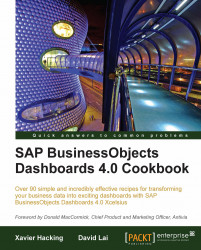SAP BusinessObjects Dashboards (formerly Xcelsius) is a desktop dashboard and visualization solution that is a core part of SAP BusinessObjects BI 4.0. Once a user creates a dashboard model, it can be deployed in Flash format to Web portals, SAP environments, the SAP BusinessObjects BI platform, and desktop applications such as PowerPoint, Word, or PDF.
For Dashboard designers/developers, SAP BusinessObjects Dashboards allows for rapid development of data visualizations through a flexible and easy to use graphical user interface.
Using Xcelsius, we can accomplish the following:
Create interactive dashboards that have a wow factor, unlike other dashboard tool competitors
Connect dashboards to 12 different types of data connections
Integration and interoperability with the existing SAP BusinessObjects BI Content
We can embed our dashboards into a variety of different formats to allow for convenient sharing between users
Ability to create custom add-on components using the Dashboard Design SDK
Note
Xcelsius, in its original conception, was a way to build visualizations and dashboards using Excel data. Over the past several years, SAP Business Objects has enhanced Xcelsius into a full-featured enterprise ready dashboard solution that works with any data source. As SAP continued on its mission to make Xcelsius a dashboard product to serve all its customers (beyond being just a personal productivity tool), the name Xcelsius was no longer meaningful or relevant. The BI market and SAP customers were also demanding an enterprise dashboard solution for the types of projects they were using Xcelsius for; that is dashboards for thousands of users. By changing the name Xcelsius to SAP BusinessObjects Dashboards, SAP is showing its commitment to delivering a solution that serves the needs of all BI customers as well as aligning the name to the product's growing capabilities and roadmap.
The SAP BusinessObjects Dashboards portfolio consists of several different packages (see the edition comparison on next page). In this book we use Dashboard Design to refer to the tooling itself.
Chapter 1, Staying in Control: In this chapter, you will find best practices on using the SAP BusinessObjects Dashboards spreadsheet, the data model, and connections with the components on the canvas.
Chapter 2, Data Visualization: This chapter presents users with recipes on how to use different components such as charts, tables, and graphs to visualize data on the dashboard.
Chapter 3, From a Static to an Interactive Dashboard: This chapter shows users how to add interactivity to their dashboards by adding selectors, maps, buttons, drilldowns, and so on.
Chapter 4, Dynamic Visibility: This chapter shows users how to make components visible/invisible and provides scenarios where dynamic visibility becomes useful.
Chapter 5, Using Alerts: This chapter contains examples of different ways of showing alerts on a dashboard.
Chapter 6, Advanced Components: This chapter provides recipes on SAP BusinessObjects Dashboards more advanced components.
Chapter 7, Dashboard Look and Feel: In this chapter, learn how to tweak the visuals and user experience of the dashboard by customizing the look of components.
Chapter 8, Dashboard Connectivity: This chapter talks about the various options to connect a dashboard to external data sources.
Chapter 9, Exporting and Publishing: This chapter contains recipes on how to export SAP BusinessObjects Dashboards into different environments.
Chapter 10, Top Third-Party Add-ons: This chapter contains a tutorial section on some of the most useful third-party add-ons for SAP BusinessObjects Dashboards.
Appendix A, Real World Dashboard Case Studies: This appendix demonstrates how to implement various techniques covered in the book by creating two applications-a calculator that displays monthly payments of mortgage and Sales Profit Dashboard that displays the sales or profit of each state on the map.
Appendix B, Additional Resources—Supported Excel Functions and System/Software Requirements: This appendix lists some helpful online resources for further reference and some useful Microsoft Excel functions supported by SAP BusinessObjects Dashboards.
The following image provides a comparison of the different dashboard design packages offered by SAP. You will need to install one of the dashboard design packages in order to use this book.

If you are a developer with a good command and knowledge of creating dashboards, but are not yet an advanced SAP BusinessObjects Dashboards user, then this is the perfect book for you. You should have a good working knowledge of Microsoft Excel, as well as knowledge of basic dashboard practices, though experience of SAP BusinessObjects Dashboards as a specific dashboard tool is not essential.
This book provides an interactive hands-on approach to SAP BusinessObjects Dashboards education by allowing you to work with components, learn best practices, and practice trouble shooting techniques.
In this book, you will find a number of styles of text that distinguish between different kinds of information. Here are some examples of these styles, and an explanation of their meaning.
Code words in text are shown as follows: "You must be able to view hidden files and folders in the C:\Documents and Settings\ your_user_id folder."
A block of code is set as follows:
final String BO_CMS_NAME = ""server""; final String BO_AUTH_TYPE = ""secEnterprise"";
New terms and important words are shown in bold. Words that you see on the screen, in menus or dialog boxes for example, appear in the text like this: "In the Scale section, select the Auto radio button."
Feedback from our readers is always welcome. Let us know what you think about this book—what you liked or may have disliked. Reader feedback is important for us to develop titles that you really get the most out of.
To send us general feedback, simply send an e-mail to <[email protected]>, and mention the book title via the subject of your message.
If there is a book that you need and would like to see us publish, please send us a note in the SUGGEST A TITLE form on www.packtpub.com or e-mail <[email protected]>.
If there is a topic that you have expertise in and you are interested in either writing or contributing to a book, see our author guide on www.packtpub.com/authors.
Now that you are the proud owner of a Packt book, we have a number of things to help you to get the most from your purchase.
Note
Downloading the example files for this book
You can download the example files for all Packt books you have purchased from your account at http://www.PacktPub.com. If you purchased this book elsewhere, you can visit http://www.PacktPub.com/support and register to have the files e-mailed directly to you.
Note
Downloading the color images of this book
We also provide you a PDF file that has color images of the screenshots used in this book. The color images will help you better understand the changes in the output. You can download this file from https: https://www.packtpub.com/sites/default/files/1780EN_images.pdf.
Although we have taken every care to ensure the accuracy of our content, mistakes do happen. If you find a mistake in one of our books—maybe a mistake in the text or the code—we would be grateful if you would report this to us. By doing so, you can save other readers from frustration and help us improve subsequent versions of this book. If you find any errata, please report them by visiting http://www.packtpub.com/support, selecting your book, clicking on the errata submission form link, and entering the details of your errata. Once your errata are verified, your submission will be accepted and the errata will be uploaded on our website, or added to any list of existing errata, under the Errata section of that title. Any existing errata can be viewed by selecting your title from http://www.packtpub.com/support.
Piracy of copyright material on the Internet is an ongoing problem across all media. At Packt, we take the protection of our copyright and licenses very seriously. If you come across any illegal copies of our works, in any form, on the Internet, please provide us with the location address or website name immediately so that we can pursue a remedy.
Please contact us at <[email protected]> with a link to the suspected pirated material.
We appreciate your help in protecting our authors, and our ability to bring you valuable content.
You can contact us at <[email protected]> if you are having a problem with any aspect of the book, and we will do our best to address it.