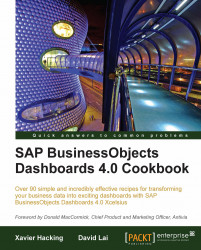The original (and key) innovation of Dashboard Design was to bring together the flexibility, power and ubiquity of Excel with the visualization of Flash. This meant that a whole new group of people (basically anyone who understood Excel formulas) could produce sophisticated Flash animations. Over the years, this has led to an incredible array of Dashboard Design models being produced, many of which, I suspect, go well beyond what the creators of Dashboard Design intended (or even dreamed of). Indeed there is one model (you can find it at http://www.antivia.com/confoundingmodel/) which has been doing the rounds for a number of years that, so rumor has it, left even the original Dashboard Design development team scratching their heads as to how it was constructed.
As with any tool that has the flexibility and power to be stretched in this way, it is hard for the core product documentation to comprehensively cover everything users need to know to be successful, and it is books such as this one that fill the gap and allow knowledge that has been distilled through the hands of many individuals to be passed on to the community in general.
I am a particular fan of the recipe format; it allows you to dip in and out of the material for learning in short bursts and also allows you to quickly and easily answer specific questions. In addition, the overall structure provides a smooth flow through all the areas of the product providing a comprehensive review of its capabilities.
In this book, Xavier and David have found something for everyone. For those who are just starting out with Dashboard Design, there are recipes that give advice and guidance to help you start on a solid foundation. For those who are more experienced with Dashboard Design, there are advanced recipes covering inter-dashboard communication and connectivity to external systems. For everyone, there will be something in these pages which is new and will help you take your Dashboard Design knowledge to the next level.
My favorite recipes are in the third-party chapter, not just because I work for one of the vendors featured, but because they advertise the possibilities opened up by the Dashboard Design SDK. Although the initial innovation of Dashboard Design was bringing together the Excel and Flash visualizations, the introduction of the SDK paved the way for a second wave of innovations from third parties, which further widened the bounds of what was possible with this amazing product.
Whatever plans you have for Dashboard Design, I wish you luck; keep pushing the boundaries and share your experiences with the rest of us in the community.
Donald MacCormick
April, 2011
Chief Product and Marketing Officer

Antivia
Web: www.antivia.com
Twitter: @antivia
London.