Overview of this book
The second edition of Beginning C++ Game Programming is updated and improved to include the latest features of Visual Studio 2019, SFML, and modern C++ programming techniques. With this book, you’ll get a fun introduction to game programming by building five fully playable games of increasing complexity. You’ll learn to build clones of popular games such as Timberman, Pong, a Zombie survival shooter, a coop puzzle platformer and Space Invaders.
The book starts by covering the basics of programming. You’ll study key C++ topics, such as object-oriented programming (OOP) and C++ pointers, and get acquainted with the Standard Template Library (STL). The book helps you learn about collision detection techniques and game physics by building a Pong game. As you build games, you’ll also learn exciting game programming concepts such as particle effects, directional sound (spatialization), OpenGL programmable shaders, spawning objects, and much more. Finally, you’ll explore game design patterns to enhance your C++ game programming skills.
By the end of the book, you’ll have gained the knowledge you need to build your own games with exciting features from scratch.
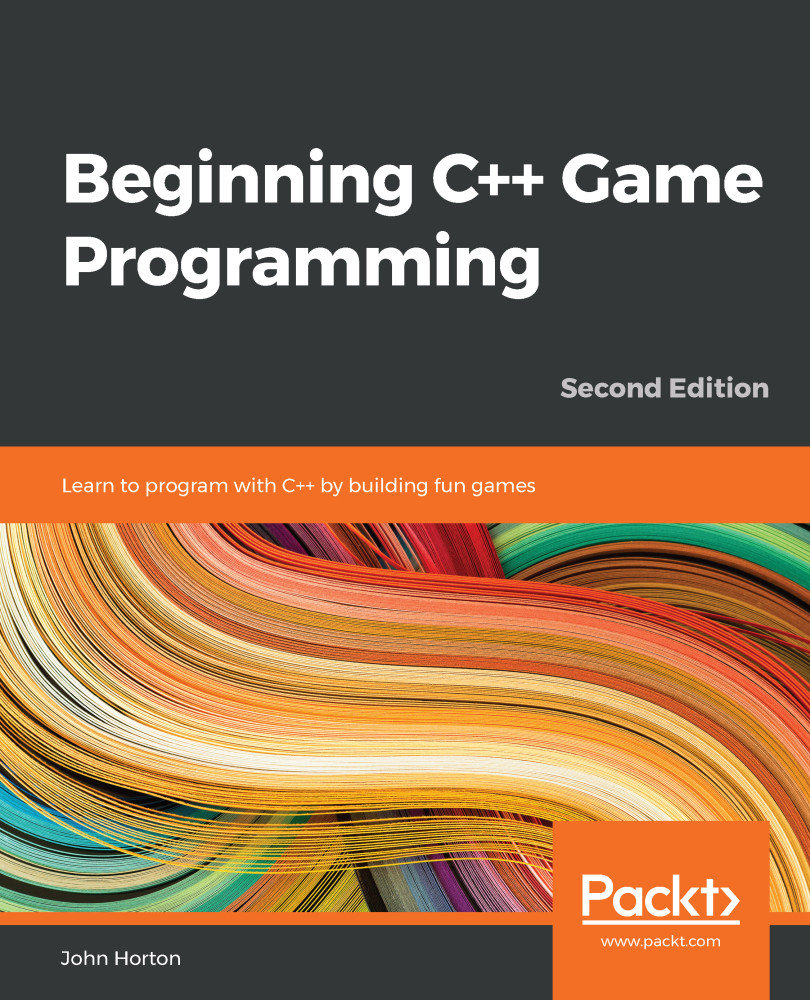
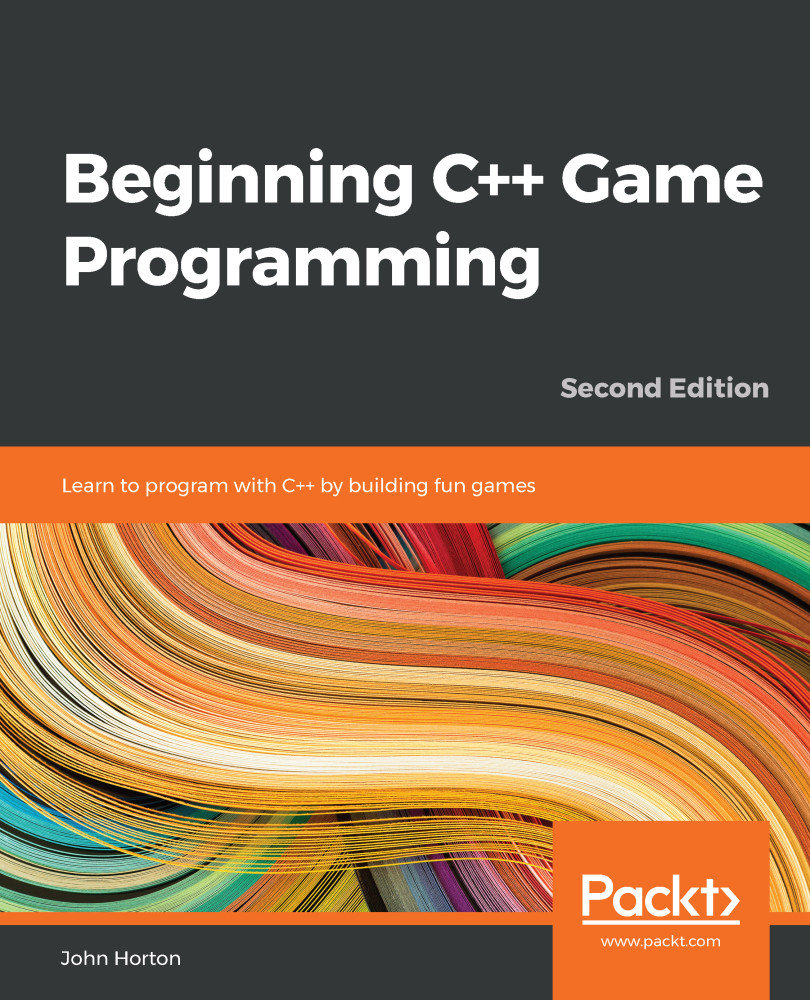
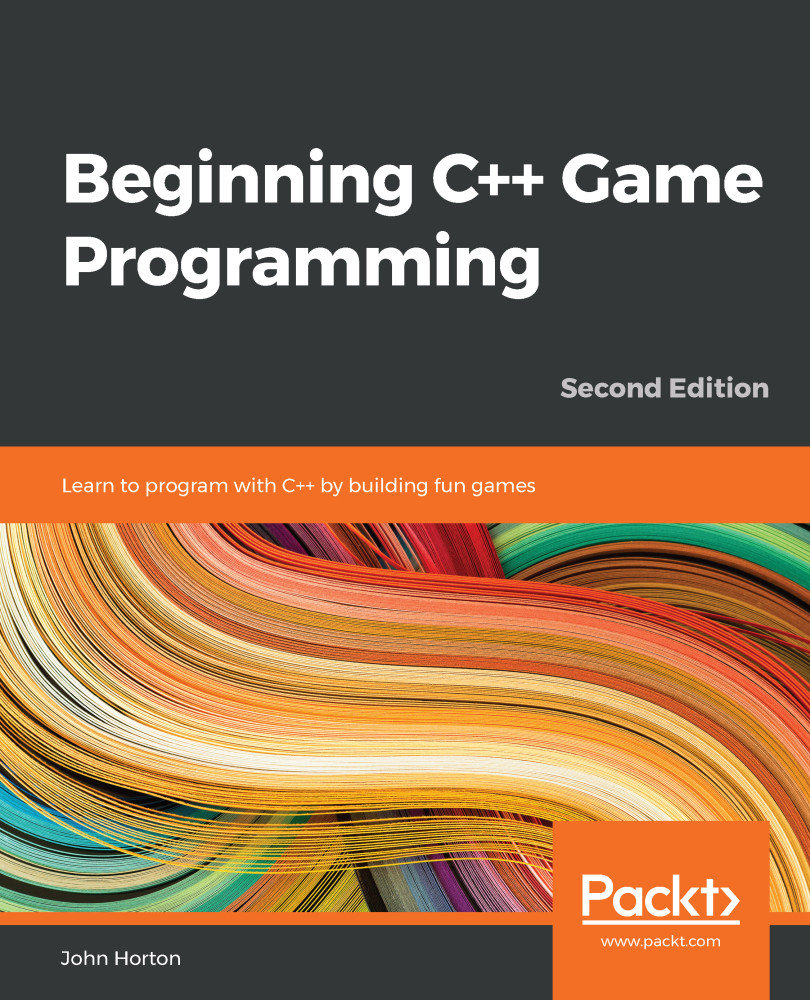
 Free Chapter
Free Chapter
