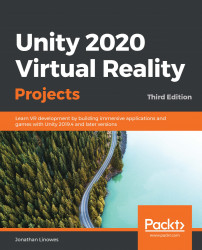As you would expect, in addition to audio and activation tracks, Timelines can include animation tracks. Unity's animation features have evolved over the years and Timeline greatly simplifies basic animation capabilities within Unity. You can create and edit animations directly within Timeline without having to create separate Animation Clips and Animator Controllers. We will look at these in more detail later in this chapter. For now, we will start simple by animating just a few Transform parameters on the tree and the bird, thus adding a growing tree and a growing bird to the scene.
A growing tree
We want to animate the tree so that it grows from being small (scale 0.1) to full size during the first 30 seconds of the Timeline. We'll do this by adding an Animation Track for the Tree object, and then recording the parameter values at each keyframe time:
- Ensure Blackbird Director is selected in Hierarchy...