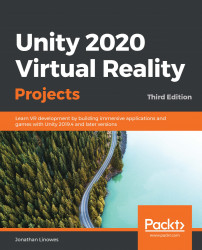Before we get started, there are a few things that you'll need. Grab a snack, a bottle of water, or a cup of coffee. Besides that, you'll need a PC (Windows or Mac) with the current version of Unity installed (Unity 2019.4 LTS or later). Access to a VR HMD is strongly recommended in order to try out your builds and get first-hand experience of the projects developed in this book.
You don't need a super-powerful computer rig. While Unity can be a beast that can render complex scenes, the requirements for the projects in this book are not that demanding. If you are targeting an Android-based VR device (such as Oculus Go or Quest), you need just enough power to run Unity and build your project as if for any Android mobile device. If you are targeting desktop VR (such as HTC Vive, Valve Index, Oculus Rift, or Oculus Quest with a Quest Link cable), you simply need to meet the VR-ready requirements of the target device.
Chapter 3, Setting Up Your Project for VR, goes into detail of what you need for each device and platform, including SteamVR, Oculus Rift, Windows MR, Oculus Go and Quest, and Google Cardboard.
That should just about do it—a PC, the Unity software, a VR device, and the other tools described in Chapter 3, Setting Up Your Project for VR, and we're good to go! Oh, some projects will also be more complete if you download the associated assets from the Packt website, as follows.