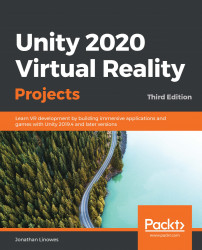Chapter 1, Virtually Everything for Everyone, is an introduction to the new technologies and opportunities in consumer VR in gaming and non-gaming applications, including an explanation of stereoscopic viewing and head tracking.
Chapter 2, Understanding Unity, Content, and Scale, introduces the Unity game engine as we build a simple diorama scene using primitive GameObjects, prefabs, and imported three-dimensional content.
Chapter 3, Setting Up Your Project for VR, helps you set up your system and a Unity project to build and run on your target device(s), including SteamVR, Oculus Rift, Windows Immersive MR, Oculus Quest, and Google Cardboard.
Chapter 4, Using Gaze-Based Control, explores the relationship between the VR camera and objects in a scene, including 3D cursors and gaze-based ray guns. This chapter also introduces Unity scripting in C#.
Chapter 5, Interacting with Your Hands, looks at user input events, such as controller buttons and tracked hand controllers using components from the XR Interaction Toolkit. We also build a balloon gun for inflating and popping balloons!
Chapter 6, Canvasing World Space UI, implements many examples of the user interface (UI) for VR using a Unity world space canvas, including a heads-up display (HUD), info bubbles, in-game objects, a three-dimensional dashboard, and a wrist-based menu palette.
Chapter 7, Teleporting, Locomotion, and Comfort, dives into techniques for moving yourself around a VR scene, such as glide locomotion, climbing a wall, and teleporting to other locations.
Chapter 8, Lighting, Rendering, Realism, takes a closer look at the Unity render pipelines and choosing a lighting strategy for your projects. We build interactive controls for environmental lighting, PBR materials, light objects, reflection probes, postprocessing, and more.
Chapter 9, Playing with Physics and Fire, explores the Unity physics engine, physic materials, particle systems, and more C# scripting as we build a paddle ball game to whack fireballs in time to your favorite music.
Chapter 10, Exploring Interactive Spaces, teaches you how to build an interactive art gallery, including level design with ProBuilder, artwork lighting, data management using scriptable objects, and teleporting through space.
Chapter 11, Using All 360 Degrees, explains 360-degree media and uses photos and videos in a variety of examples, including globes, orbs, photospheres, and skyboxes.
Chapter 12, Animation and VR Storytelling, builds a complete VR storytelling experience using imported three-dimensional assets and a soundtrack, as well as Unity timelines and animation.
Chapter 13, Optimizing for Performance and Comfort, demonstrates how to use the Unity Profiler and Stats window to reduce latency in your VR app, including optimizing your three-dimensional art, static lighting, efficient coding, and GPU rendering.