Now, we need to add a spawner. A spawner spawns game objects. Go ahead and add a sprite; it should look something like the following screenshot. Rename it Spawner.
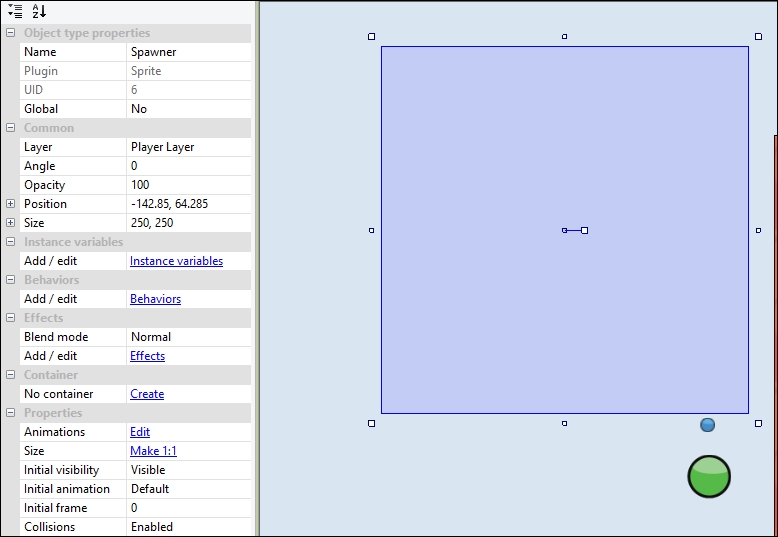
What we need to do is change the size of the spawner. Double-click on the spawner and select Resize, as shown in the following screenshot:

Then resize it to 50 by 50 with the help of the Resize option. Then, click on the paint bucket tool and fill in the color. We do this because otherwise we won't be able to see the spawner. I suggest making the spawner a bright and obvious color. We're going to make our spawner pink, as shown in the following screenshot:

After this, click on Close. Now, we have to copy the spawners and put them in the playing area. You can press Ctrl and drag the spawner to copy quickly. If that doesn't work, you can use the copy-and-paste method. The game area should look like the following screenshot:

Now, we need to add functionality to the spawners. Go back to the event sheet and add an Every...



