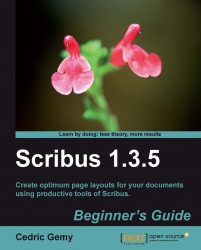This last action you should absolutely do in two cases:
When you're done with your document, and there's is nothing left to do
When you need to work on several computers or send your Scribus file to someone else
Remember what we said about the fact that doing a layout was using resources from several parts of the computer. Especially, fonts and pictures are considered as links and are never embedded in the Scribus file itself. So if you move the file anywhere:
Fonts won't be found on the next computer, so that all the text won't be rendered right.
Pictures won't be found either, because they might not be on the new computer either and even if they are, they surely won't be stored at the right path. Using the Manage Images window could help but it would take very long to redefine all the paths if you have many photos.

If you want to archive, send, or move your files you should collect them. In the File menu, you can use Collect for Output. In the window choose the directory...